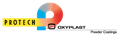FAQ & Help
General (3)
General Frequently Asked Questions
The Protech-Oxyplast Forum is an online site aimed at making communication between makers of powder coating easier. Alternatively, it will also be used for Protech licensees in order to ask questions pertaining to our products directly to the people who actually created those products.
Protech-Oxyplast licensees, Protech-Oxyplast employees involved in the formulation, marketing or purchasing process.
Please remember you must be a valid Protech-Oxyplast licensee or employee to have access to this site. If you are, in order to use this site, you must first register here.
Technical (6)
Technical Frequently Asked Questions
Click here and follow the instructions presented on the page. Basically, you need to send us the information about your company.Our registration team will then validate this information. Once it is validated, you will be contacted, using the preferred contact method you selected, and you will receive your username and password.
That is not a problem. As a security precaution, we do not have access to your password.However, you can access a page and request a new password, using your username or e-mail address.
For more detail or if it's not working, please use contact form or send e-mail to forum@protechpowder.com.
We are sorry but because of security concerns, you will have to register once more. Without registration, there is no way we can make sure you really are who you claim to be.
The Protech-Oxyplast forum was designed with a screen resolution of 1024 x 768. However, it is still usable at lower or higher resolutions.If the text on the site appears too big or too small, you can adjust it using your browser's text adjustment function.
To adjust the font size in Firefox, go to View -> Text Size and choose Increase, Decrease or Normal.
To adjust the font size in Internet Explorer, go to View -> Text Size and select a font size from Smallest to Largest.
Once you are registered and logged into the Oxyplast-Protech system, click on the Forums link in the menu at the left of the page.Once there, click on the appropriate forum where you wish to post a message. Then click on the link named "Post new forum topic". Enter the appropriate title in the "Title" field, and the desired message or question in the "Body" field. When you have finished writing your message, click on the "Submit" button. Alternatively, you can click on the "Preview" button to see how your message will look, before it is actually posted into the system. If you are satisfied with the preview, click on the "Submit" button. Otherwise you can make the desired changes and click once more on the "Preview" button.
Of course. Click on the post or comment where you made a mistake and click on the "Edit" link. You can then modify your post or comment and save it using the "Submit" or "Post comment" button.